The SDK integration method, the older of our two methods, allows a client application to include the BlackPearl SDK code libraries into their application. This method is similar to how most applications integrate with Amazon® S3 cloud storage. These SDKs allow for direct communication to the Spectra S3 API interface of BlackPearl. The SDK method is shown in the diagram below. Using the SDK integration method, the client application directly issues write and read commands to BlackPearl, and the files are actually transferred by and through the client application.
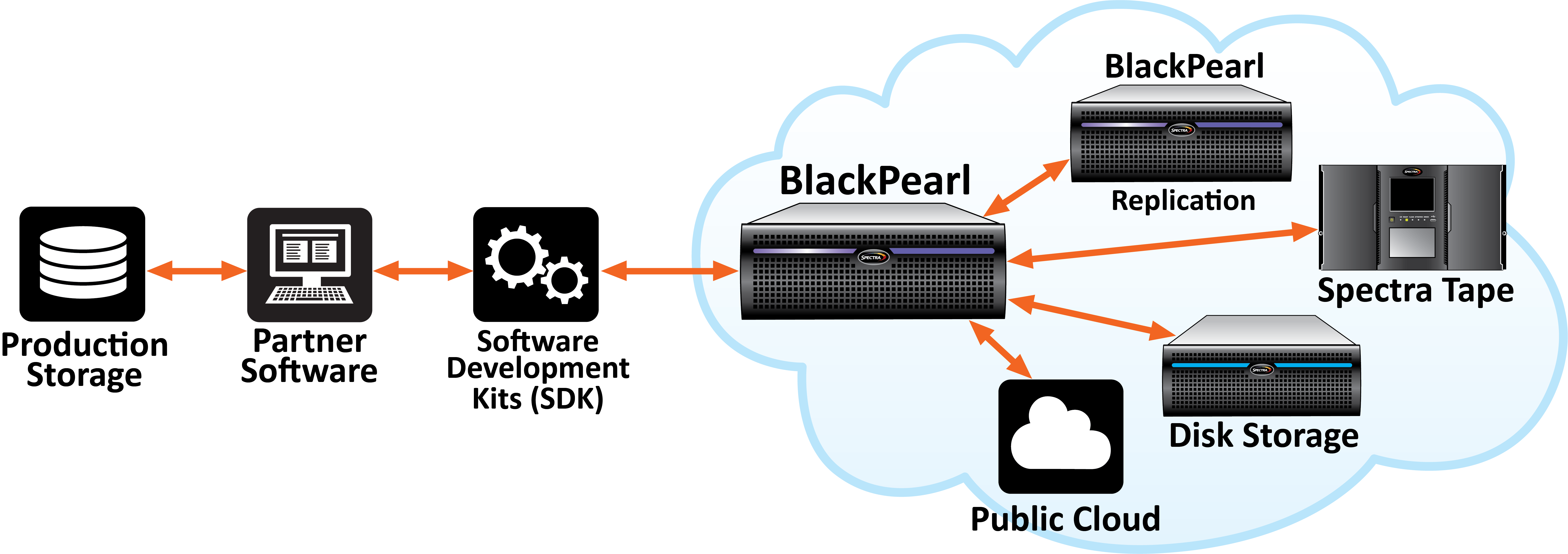
DS3 (formerly Spectra S3) versus Traditional S3
DS3 utilizes the standard HTTP S3 command set plus additional commands specifically designed to optimize the transport of data objects to and from tape. If you have used traditional S3, you should learn how DS3 differs from it. Learn about DS3
BlackPearl Simulator and Remote BlackPearl
As the name implies, the BlackPearl Simulator simulates the real BlackPearl hardware. The simulator runs as a virtual machine on your local computer. If your organization doesn’t already own a BlackPearl, you can use this simulator for your development work. You can get the BlackPearl simulator from our Downloads page.
Spectra Logic can also give you remote access to a real BlackPearl over the internet. Unlike the Simulator, this is a real, full BlackPearl system connected to a real Spectra tape library. Please Contact Us if you would like access to this BlackPearl.
Software Development Kits (SDKs)
The way to build DS3 (formerly Spectra S3) application is to use the available Software Development Kits (SDKs). The SDKs are available in several programming languages and provide a layer of abstraction over the DS3 HTTP commands. The SDKs fully encompass all available DS3 HTTP commands and are much easier and faster to use than the using the HTTP commands directly. SDKs are available in several languages including Java, C#/.NET, Python, Go, and C. The SDKs include installation instructions, documentation, and sample code. All SDKs are available from the Downloads page.
View our Guidance and Tips for using the SDKs.
Application Program Interface (API)
In some cases, the Software Development Kits (SDKs) will not meet all your needs or will not be available in your programming language of choice. In that case, you can use the BlackPearl Application Program Interface (API) to issue HTTP commands directly to BlackPearl. Like S3, DS3 (formerly Spectra S3) is a set of HTTP commands for managing files on BlackPearl. There are commands to list files, move files, and much more. Documentation on the DS3 API Commands can be found on our Documentation page.
Existing DS3 (formerly Spectra S3) Clients
There are two existing, basic DS3 clients you can download for your BlackPearl or BlackPearl simulator. The Deep Storage Browser and the Java Command Line Interface (CLI) are both available for download on the Existing Clients page. These clients are both great for getting a basic understanding of how BlackPearl works.
Contact Developer Program Team
Once you have decided to build a BlackPearl client, please Contact the Developer Program Team so we can assist you and track the progress of your client.
