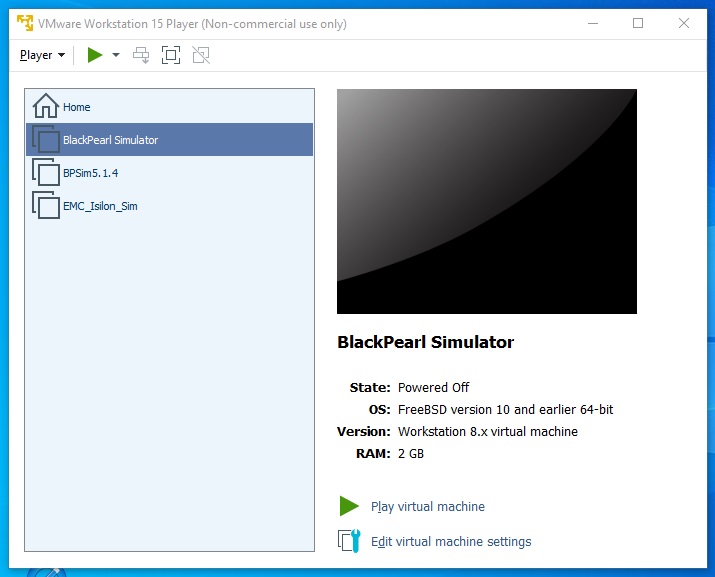The simplest deployment of the BlackPearl Simulator in VMWare is using the .ova template downloaded from the Spectra developer site. The .ova is preconfigured as 2 CPU, 2GB memory VM, and includes all the activation keys.
It can be deployed in vSphere 5.5 or greater, or the VMWare Workstation player (VMware Workstation 15 player in the following documentation).
Open a Virtual Machine
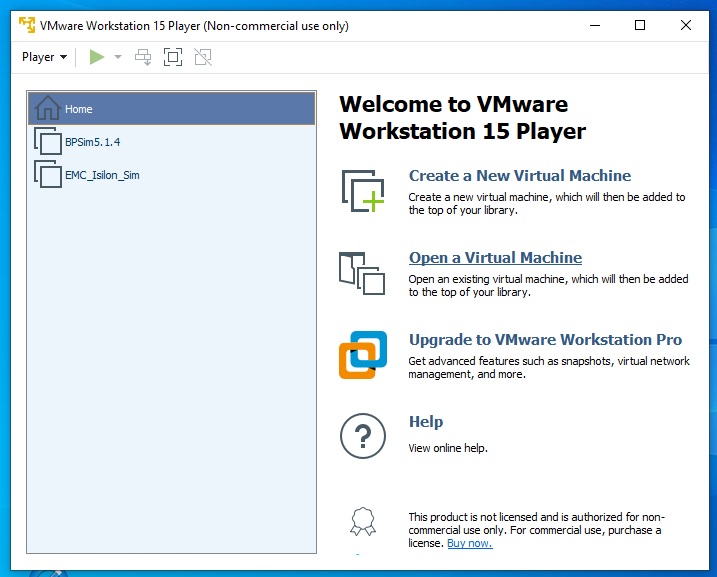
Find the .ova file
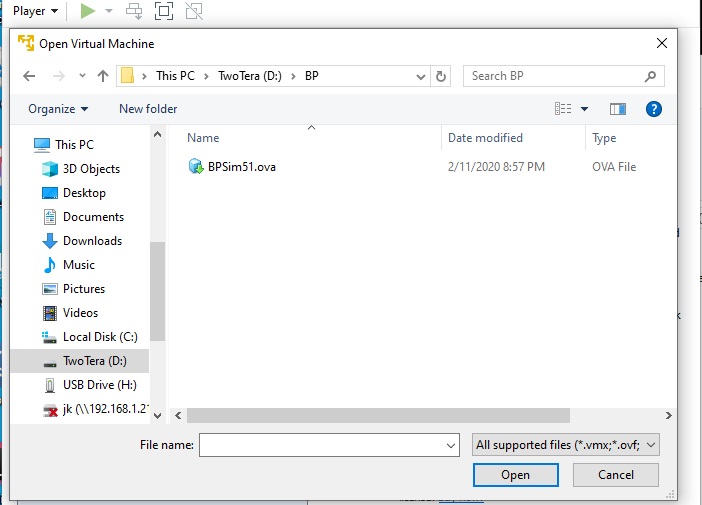
Name the VM and provide location
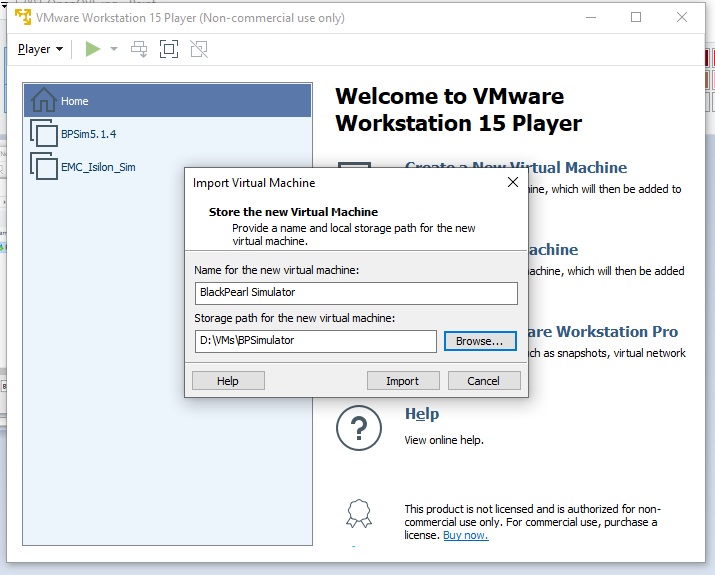
Wait for provisioning
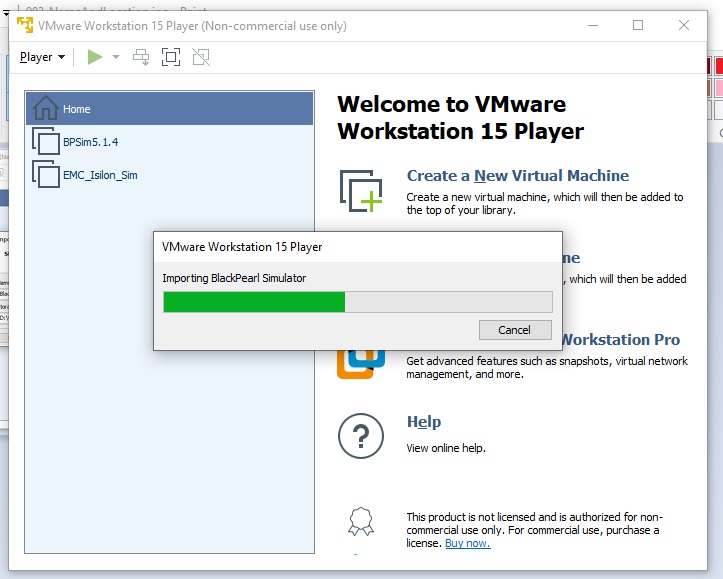
Select the new VM and Play (or Power On)